Your cart is currently empty!
Width Knob
Note for M1 Mac Users: This plugin is not yet compiled to work natively on M1 Macs. We are currently in the process of rewriting it so that it will, but it will take some time. In the meantime, it should work under rosetta on M1 Macs. Designed for stereo, group, aux, or bus channels, Width makes true stereo panning and stereo flip a breeze via a single control knob. Plus, you can automate Width Knob to create mix contrast and dramatic entrances by moving in and out of the stereo field. Best of all, it’s FREE.
Description
Width Knob, contrary to what its name suggests, is not a stereo widening plug-in. In fact, it does quite the reverse (it’s just that narrow knob doesn’t sound so good). Width Knob starts at 100% left/right with continuous control to mono. However, mono isn’t where it stops. As you turn the knob counterclockwise from 100% L/R passing the center mono position to full left, Width Knob smoothly flips the stereo image from mono to 100% R/L. Width Knob is a great tool for creating contrast in a mix, enabling hard-panned harmonies to blend better, “mono-izing” low-frequency instruments, and flipping stereo channels. Combined stereo panning in most DAWs can be inelegant and clumsy. With abilities far beyond those of mortal balance panners, Width Knob gives you combined stereo panning in a single control for precision adjustment of sound field width.
Width Knob—Just the Facts:
- Quick and easy one-knob control of stereo image width
- Create contrast in a mix
- Reduces stereo field to mono with continuous control
- Stereo flip; reverse stereo image continuously from mono to 100%
Width Knob—Cracking the Code
The controls of Width Knob are as follows: starting from the center, you have a knob that controls stereo width. And that’s about it. From a functional standpoint, the knob set fully clockwise does nothing, keeping the left/right mix at 100%. Moving it counterclockwise to center reduces the stereo image to mono. Passing through mono to fully counterclockwise reverses the stereo image by degrees until you have 100% left/right panning with the stereo image flipped (right becomes left and vice versa). The design of Width Knob’s interface looks like two green triangles on their side pointing toward each other. They are not only decorative, but they also provide visual indication of the width of the stereo image as you adjust. Once you pass center position going counterclockwise, the color of the stereo field indicators changes to a reddish-brown (burnt umber, or if you happen to be scoring a Robert Rodriguez film, burnt hombre).
Width or Width Out You
Full stereo width is not the point of Width Knob. Its ability to reduce a stereo image is, enabling you to give various instruments or groups of instruments their own space in the stereo field. One example would be taking a synth bass recorded in stereo and narrowing it to mono for a punchier center image and making room for other instruments panned left and right, such as guitars or keyboards. Another use for a narrower field would be in the case of stereo background vocals that are too wide, causing the harmony to de-correlate. Narrowing the image will create a better harmonic blend while still maintaining the feel of a vocal ensemble in stereo space.
The ability to create contrast in a mix is another easily achieved benefit of Width Knob. While front-to-back depth is a subtle way to create spatial contrast, you can achieve a far more dramatic effect by taking advantage of the left/right stereo field. For example, keeping certain instruments closer to the center image during verses and then expanding outward to full left and right creates a dramatic entrance for a song’s chorus. It also makes the mix feel wider (without phase issues). For example, use Width Knob to reduce the left/right image of the drums to say, 70%, so that when hard-panned heavy guitars kick in, for example, you get the dramatic effect of the guitars filling out the stereo field, plus the illusion of the mix the moving outside the speakers (one of the holy grails of mixing).
Speaking of drum tracks, Width Knob can help you resolve the ongoing debate for mixing drums: audience perspective or drummer’s perspective. Whether you have drum overheads recorded on a stereo channel or dual-mono bussed to a group track, Width Knob makes it easy to flip the perspective of overheads. Pick a section with tom fills and cymbal crashes and see if you prefer the toms moving left to right (the way we read), or right to left. Width Knob is also very useful for stereo percussion tracks. It provides a quick and easy way to see which side of the mix various percussion instruments work best, as well as how far from each other or how close to center image supports and enhances the groove.
Regardless of the instruments you use or genres you create in, if total domination two-dimensional space is appealing to you, Width Knob is a must-have plug-in for your DAW. Best of all, it’s yours for FREE. Download your Width Knob now.
21 reviews for Width Knob
You must be logged in to post a review.





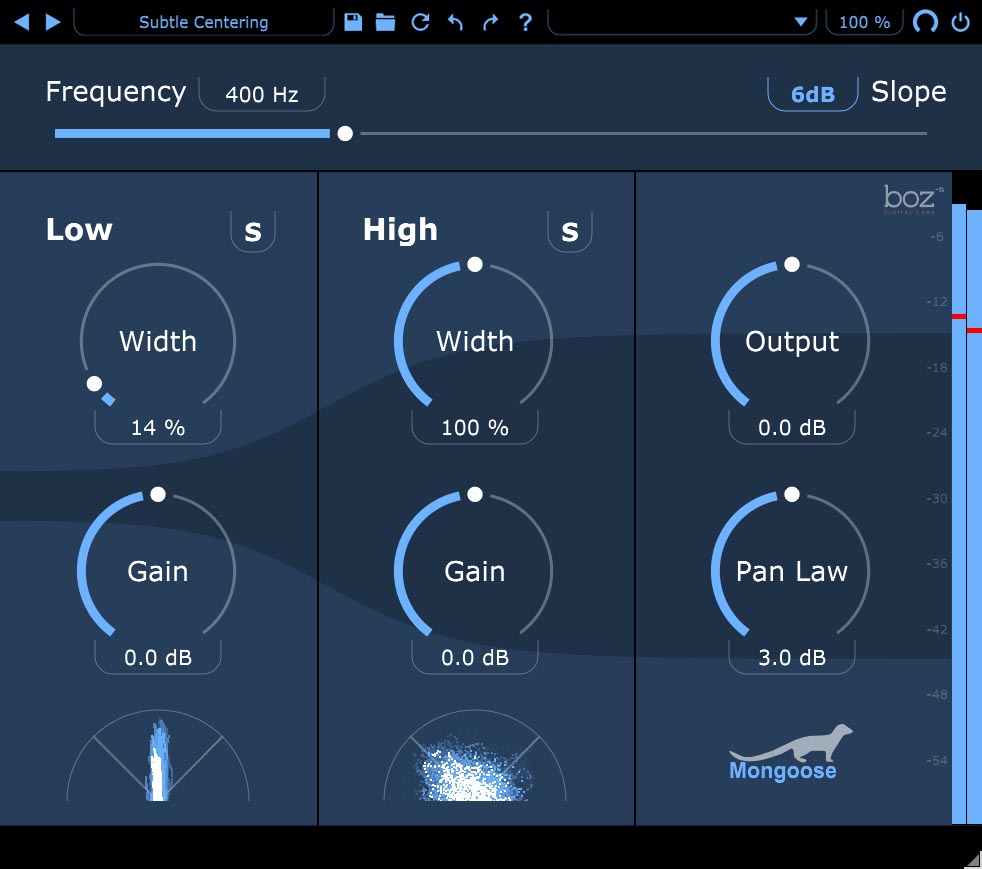

jagh –
Frankly!!! Is this a joke? It´s not even 1. april!
jstrauss –
I have to agree with the previous reviewer. I can’t hear it do anything. Free is nice though! 😉
noexceptions999 –
Nice! Similar to the utility plug in Ableton but this could be useful.
tommymarcinek –
This thing is totally cool!!! It does exactly what it says. I played with a full stereo track, moving it from right to left, both slowly and fast, to achieve amazing movement effects. I can see how I would want to use this on say, a stereo synth track or even a percussion track! It can gradually narrow the width and then SEAMLESSLY it reverse the left-right fields…..amazing how smooth it does it too!!!! ……like silk!!!!! Thanks for making this plugin! Tom M.
JP Daridan –
Not possible to install on Win XP, sad…
john4 –
Super useful, and free. Sure, I can achieve the same result in Pro Tools with the pan controls, but this is easier. What more could you want?
To the guy complaining about it not working on Win XP…come on. It’s a 15-year-old operating system. Seriously. It was released in 2001. How can you expect people to still support that? Even Microsoft gave up on it in 2014: https://www.microsoft.com/en-us/WindowsForBusiness/end-of-xp-support
eric7 –
It doesn’t do anything at all as far as i can tell, and I am a QA guy for a DAW company 🙂
ToddMushaw –
Sorry!!!!! This totally works! Delete my previous review. I had a delay aux on. I’m fired.
Daniel Hogan –
Great Plug-in. Thank you. It’s very useful. 5-STARS.
kaneskinlo –
Just went back and read the description again and say that it’s NOT a stereo widener. Disregard my last review
howseth –
Like it. It’s free. Tried this yesterday: Used knob to quick flip of sides L/R – R/L on automation track for my mix buss, so my electric guitar tracks changed sides, while my centered bass and vocal stayed put. Enjoyed the effect.
rdrury6 –
Great useful plugin, works exactly as described. Thanks 🙂
rdrury6 –
Very useful plugin, works exactly as described. Thanks 🙂
SLGB –
Perfect – I use it on stereo tracks using Logic Pro X, not sure as to why some people are saying this plugin does nothing.
takka360 –
Fantastic little plug,use it all the time
computeryid –
Great plugin! Thank you – **Important note – Don’t try to use this on MONO tracks. Width only works on STEREO tracks, buses, etc. Mono is essentially a summed stereo track, so if you think the plugin isn’t working, that’s the reason. Useful with some mastering projects and simple widening of stereo tracks. Be careful not to over use!
ethermusic1981 –
Wow, there are so many people posting here that are completely trashing this plug without having a clue what it does. You all may think you’re making the plugin developer look dumb, but it’s actually you critics who look like fools.
This plugin does just what it says on the tin and I love it.
It’s addicting turning the knob and narrowing a thick chorus line and bringing it back in again – all while watching the colors on the widener change! Fun times!
I can see myself overusing the hell out of this thing! Thanks, Boz!
erikv –
I use this all the time! Often a synth with delay and reverb added ends up TOO wide so I use Width Knob to create a more focused sound. Sometimes I automate it on the entire mix to make a buildup section start narrow and then hit full width when the chorus kicks in.
mthura –
Installed this successfully on my 1976 Cray-1 computer. glad…
vabinax275 –
Useful plugin but lacks any kind of visual that audio is being processed through it. Even a blinking LED would be helpful. It also needs another knob for makeup gain. Often reducing width makes the sound seem quieter.
mentaldyslexia –
the effect is very subtle, but its easy to use.
I put it on my master channel and use it to dip the stereo width in breakdowns and bridges by just a little bit, or during intro instead of reducing volume/eq. Gives a bit of a movement/progression effect. Easy as hell to use, I did not give 4 star because there is no clear way of seeing if its triggering or not, like, a blinking light or something.