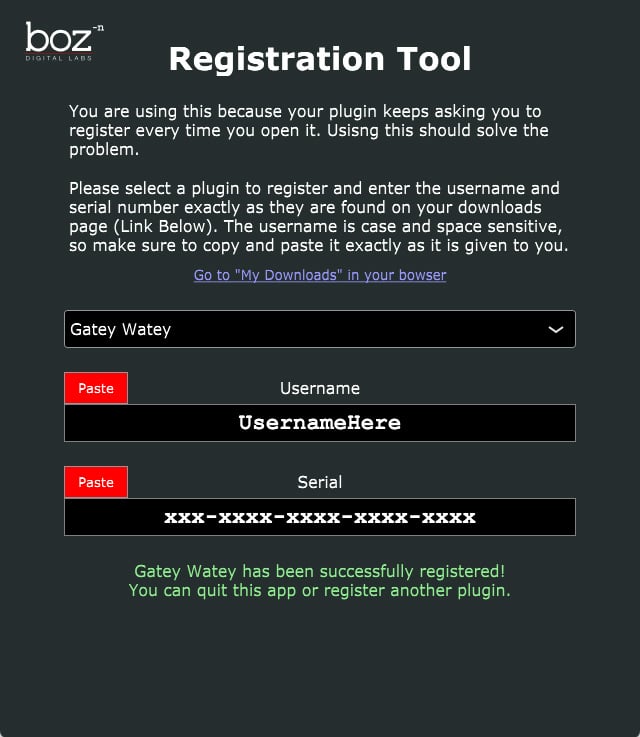Your cart is currently empty!
My Plugin Keeps Asking Me to Register
If you entered your registration information and it registers, but the next time you open your plugin it asks you to register again, this means that the plugin does not have permissions to save the registration files. We created a simple app that will get passed this issue. Simply download and run the app, select the plugin you would like to register and enter your username/serial. The next time you open the plugin, it should be registered.