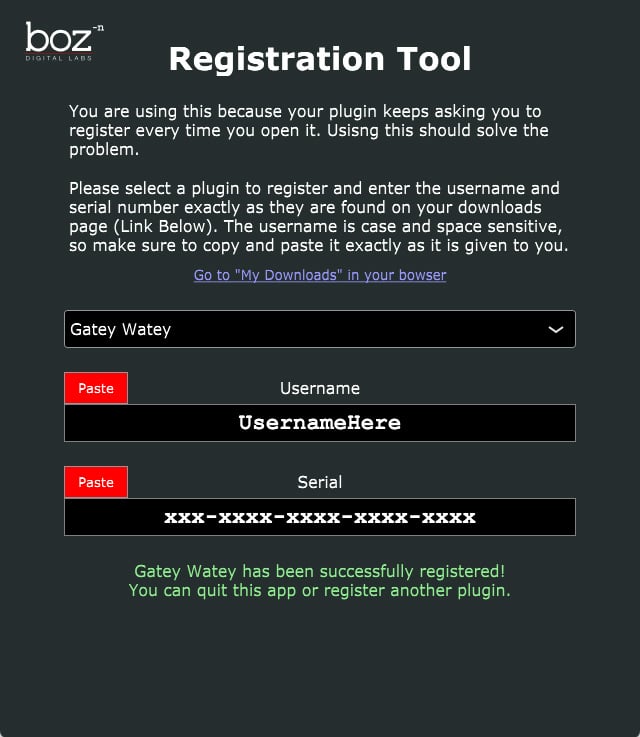Your cart is currently empty!
My Plugin Keeps Asking Me to Register
The Problem
Every time I open my plugin, it asks me to register. I register it successfully, but when I open it again, it will ask for my registration information again.
The Solution
Step 1: Update your plugin. Make sure you install the latest version, which can be found here: My Downloads
Step 2: Simply download and run the app below. When you open the app, just select the plugin you would like to register and enter your username/serial. The next time you open the plugin, it should be registered.